There are many reasons to flip a picture.
- The picture is upside down.
- Sometimes you want certain pictures to face each other.
- Sometimes you want to transfer an image from a paper to an object like wood.
Sometimes you may want to flip a picture vertically or horizontally.
These are the instructions:
Click on the picture twice and the Picture’s format ribbon will appear.
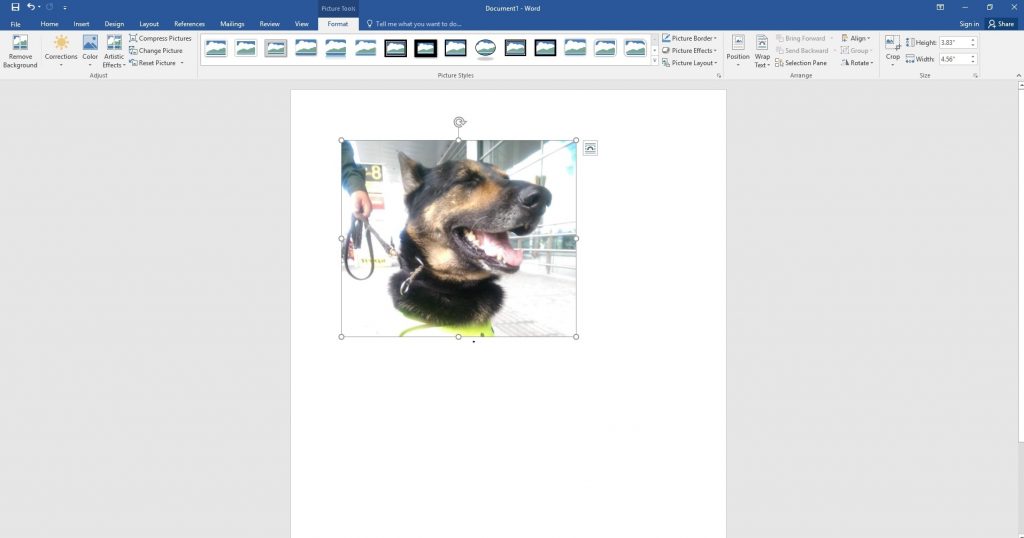
Once the format ribbon appears, look for Arrange Group and click on “Rotate” menu.

Look for and click on “Flip Horizontal”
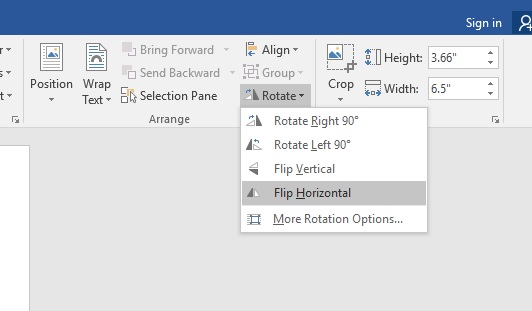
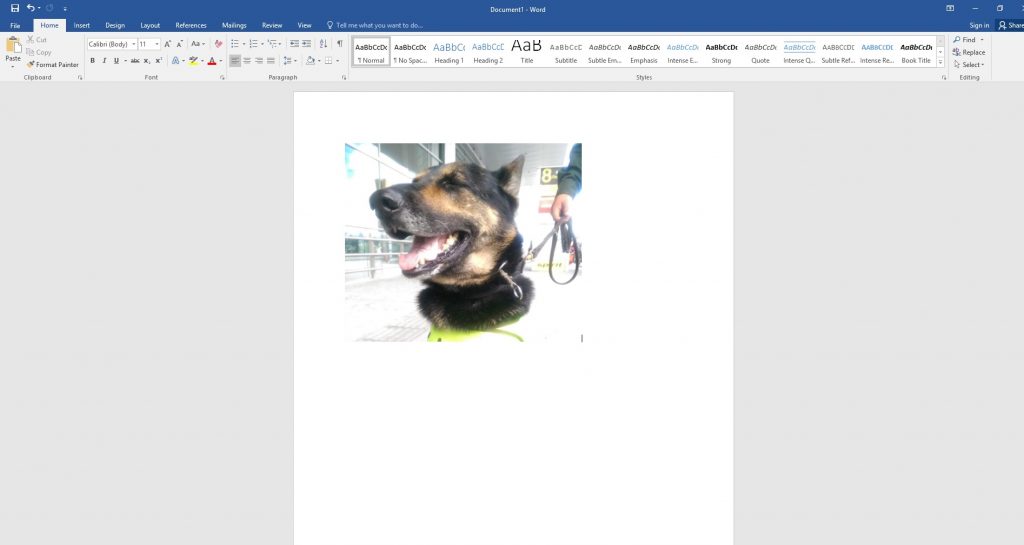
Congratulation, your done!
